Centre Recognition and Training
Centre Train updated Aug2023
Centre Approval Process
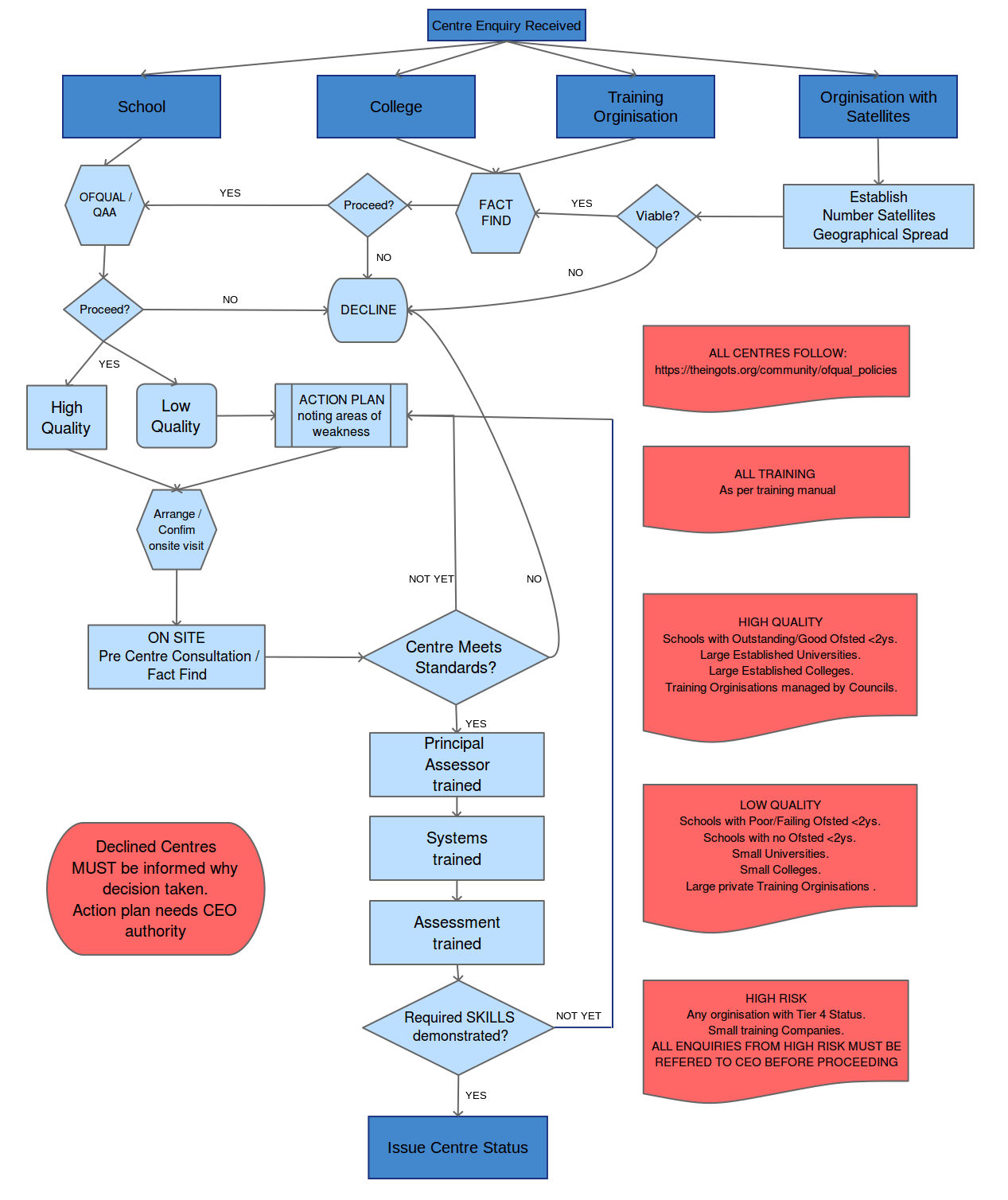
Centre On-Boarding Process
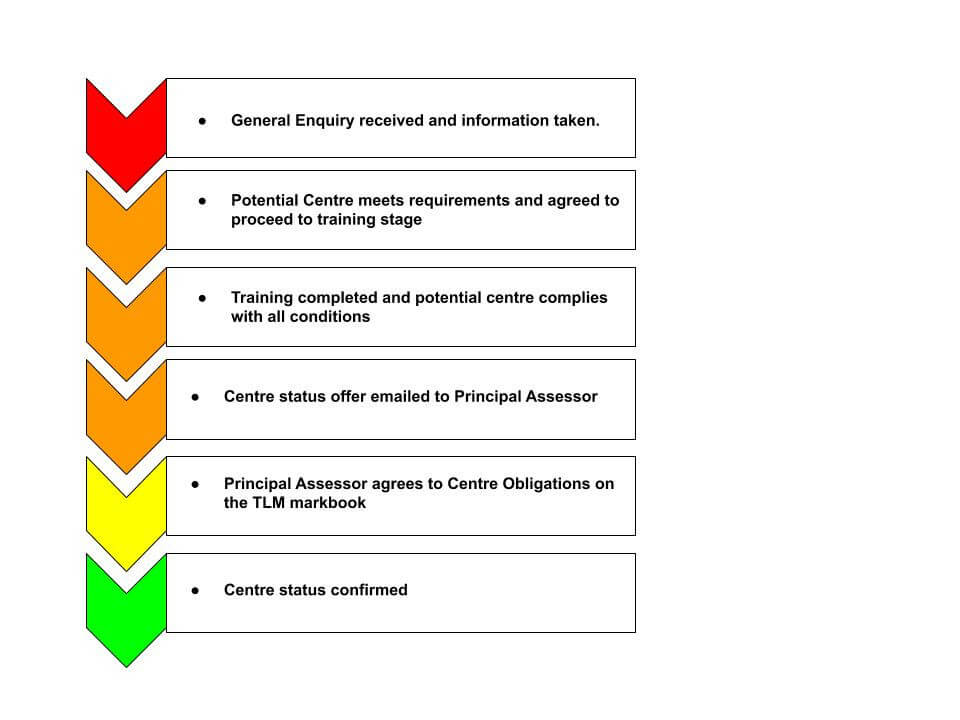
Training Manual
| Phase 1: Introduction | |||
| Ofqual Recording of training (Audio) (1 min) | Explain that due to Ofqual requirements we must audio record the training session, that recording are for internal TLM process only and that we will never pass these on to external parties without their written consent. Start recording now | ||
| Introduction of people attending (5 mins) | Get everyone to say who they are and the role they undertake and responsibility they will hold. This can and should be done in an informal manner, with the key requirement being for each individual to establish the role they will be fulfilling to enable centre registration | ||
| Two web sites within one (1 Min) |
Explain how the TLM system is made up of 2 separate web sites and list them as Learner site (LEARNER) and the subscription only section of Certification (MARKBOOK)
|
||
| Compliance (5 Mins) | From the main page highlight how to find the Ofqual Conditions pages and associated policies (POLICIES) and explain that TLM are Ofqual regulated and the implications of this. Demonstrate the hyper link system and highlight how they can contact us for appeals, general questions etc. | ||
| Duty of Care (2 Mins) | Whilst on the Arrangements with Third Parties page emphasise their duty to comply with all policies and keep TLM informed of any potential risk and be available to TLM if any investigation/inspections are notified to them. | ||
| Centre Obligations (3 Mins) | Highlight to the Principal Assessor the requirements they are agreeing to within the Centre Obligations(shown at bottom of page) and then show them the full Centre Agreement page that they are agreeing to | ||
| Centre Policies (25 Mins) | Explain the need to inform TLM immediately of:
|
||
| HOW TO's (1 Min) | Highlight comprehensive support available through our how to's and videos. | ||
| Certification Site (MARKBOOK) (1 Min) |
Explain how the certification site is THE place that will give them access to moderation requests and allow control and distribution of certificates. All work to be carried out in the training session will be done under GUEST accounts. Login as Guest 1 to demonstrate markbook site.
|
||
| Markbook Overview (3 mins) | Brief explanation of the potential 7 sections (Tabs) they can access from the initial page explaining how permission granted will determine tabs shown. Paramount that the Contract section is shown first and an overview of the relevant responsibilities discussed and Quality Assurance tab then shown. School Admin will be next section we cover. Then followed by Assessment (explain this is default view). Explain other sections BUT highlight that IF principal assessor/trainer inputs new assessor and that person is to comment/utilise LEARNER site then we will need a separate account set up for them and data will be pulled from MARKBOOK. Best practice is to at every new tab demonstrate the Help button and its contextual facility this should not add greatly to the time taken in each individual section. | ||
| Contract (3 Mins) | My Account tab to open and demonstrate the Contract that is required. Explain the various contract sections that may show starting with Assessor, then Principal Assessor and finally Assessor Trainer | ||
| Assessor Information (1 Min) | Demonstrate MY ACCOUNTS and then MY PROFILE tabs and explain how we always communicate via email and this MUST be correct so we can complete processes. Explain how they have control over this and can edit all details if required | ||
| School Admin (5 Mins) | Best Practice explained with regards to adding groups first and assigning to relevant Assessor, highlight how a master group can help but grouping is in their control. Demonstrate how to add individual learners and information required compulsory and non compulsory. Explain benefits of a CSV upload (export from Sims etc). Highlight that ULN is not required BUT recommended as is needed for LRS submission. ALWAYS highlight the HELP sections. | ||
| Quality Assurance (2 mins) | Demonstrate this tab and the role it has for the Principal Assessor, Highlighting the need for a “statement of internal assessment” to be filled in by Principal Assessor and the requirements for completion of an annual moderation visit. | ||
| Phase 2: Markbook Assessment | |||
| Principal Assessor (1 mins) | Explain the role of the principal assessor and the system and procedures TLM will follow to make sure assessment of work is consistent. Reference how all Assessors are dealt with individually but involvement of Principal Assessor will be referenced if any issued discovered or highlighted. | ||
| Guest Login (1-10 mins) | Explain the role of the guest Login and that all logins will be Guest 1 (all the way through to Guest K) with password as zepplin2. Best practice is for new assessors to login as guests and demonstrate skills achieved in training session by inputting groups and learners, allowing no more than 10 minutes for this. | ||
| Assessment (1 mins) | Explain how this is the default view as its the section they will be using most. Demonstrate how groups seen are only ones assigned to them. Explain cloning of learners is allowed. Demonstrate Groups/Categories/Subjects/Levels/Units. Demonstrate the Move and Copy of learners and explain benefits of allowing Assessors to work collaboratively. | ||
| Ingots 2 / Bronze Entry level 1 (5 Mins) | Explain the screen as seen, how they can see over-site of group progress towards an award, or can zoom down into individual pupils data. Explain that live data input allows the learner site to show progression towards unit or award status. Live data in= live date out Best practice is to make assessors aware of the help facility shown per tab/page | ||
| Criteria matching bronze entry 1 (5 mins) | Describe screen as shown. Explain points system of N:SH, explaining currently NL = fail and SH = pass. Explain benefits to them of L/H in scoring system. Highlight STATUS of moderation shown per learner. Demonstrate how cell working on will show relevant information above. Amend individual cell to show mark of S. Demonstrate how to select column to mark against. Demonstrate how to select all cells for individual learners and mark as S. Demonstrate how to select all cells and mark as S | ||
| Ready for moderation (1 min) | Once a pupil has achieved the required total marks of S or H in all cells explain and highlight how Status changes to “ready for moderation” | ||
| SAVE (1 min) | Explain how by saving they upload that individual groups marksheet to the TLM cloud based servers. Highlight that they are working locally and no information is passed to TLM until they hit save. Explain that hitting SAVE will not do anything other than update the marksheet and they can edit learners information as many times as they wish. | ||
| Request Award (2 Mins) |
Explain and then demonstrate learners ready for moderation, status changed to “award requested” when Request Award selected. Highlight that at this time they are confirming that in their professional opinion the learner has independently demonstrated an understanding at the level and for the selected criteria and that evidence is available and ready to be submitted for moderation. Demonstrate how marksheet for learners is now locked out and no amendments are available. Explain next steps (moderation)
|
||
|
Phase 3: Moderation Process
|
|||
| Award Requested (1 min) | Explain moderation team will all receive email notification of individual assessors moderation request. Highlight how moderation requests are “true on demand” (365 days a year) and can be for single learner/single unit. Explain 20 working days time line. Explain fast track facility but EMPHASISE this is based on current workloads and no guarantee can be made. | ||
| Evidence request (1 min) | Explain moderation team moderate per assessor/per level/per unit at 100% until such time as agreed work is acceptable PER LEVEL/PER UNIT. Explain ten percent of work required in steady state. Explain we will request learners work through an email from the markbook and emphasis again that the email address on their account must be the one they use. | ||
| Evidence received (1-5 min) | Explain options available for submission of evidence to the moderation team highlighting flexible approach so can be email attachment, cloud based servers, memory sticks or Cd's. Explain paper based is acceptable but not best practice. Highlight how if learners work is on TLM VLE system (learner site) moderation team will have immediate access to work (make sure to explain and re-iterate that Learner site is NOT MANDATORY). At this point most assessors will request clarification of the evidence submission process so allow time to answer questions | ||
| Moderation (5 mins) | Explain role of moderation team and that the team is there to support the assessor and will give any feedback that we feel is required, re-assure role of moderator is to facilitate not hinder. Explain how work received is checked against criteria and level descriptors. Explain process for any work submitted that has not achieved level required and information is all handed over to assessor to facilitate the learner in achieving the level. Explain the role of the principal assessor and how they are referenced if any issues arise. Emphasise to Principal Assessor the requirements for them to oversee assessment of all assessors in school. Majority of the time questions about the moderation process will arise at this point. Best practice is to delay answers until section 3 is completed. | ||
| Award Jobs (1 Min) | Demonstrate Award job status and explain the information that may be shown and how this can assist them in clarification of where they are in the moderation process. | ||
| Certificate Printing (1 min) | Demonstrate certification printing options available through “School Admin” tab as well as “Award Jobs”. Highlight that ALL certificates must be printed on to TLM template paper and the requirements that Template paper be stored safely. | ||
| Using Assessment section (5-10 mins) | Using guest accounts get assessors to navigate to set units for any group (both at trainers discretion) and input marks for individual or a group of learners until they are able to request award. Make sure Assessors are aware and possibly use the Help button at this point. Once all Assessors are finished explain and demonstrate the Moderation view of the markbook by logging in as a moderator. Select all work requested by assessors and explain the screens shown. Reject ALL units requested and get assessors to go back to units and see how “ready for moderation” is shown now. | ||
| Phase 4: Subject, Category and Unit assessment | |||
| General Level Descriptors (5-10 mins) |
Show QCF Level Descriptors and discuss with Assessors what they feel each individual level means. Emphasise moderation team available for consultation and support on any level/unit they are unsure of. Discuss any issues raised and once established that Assessors are compliant with descriptors move on to Subject specific
|
||
| Subject Specific (30-60 mins) | Refer the assessor to the ONLINE Handbook and all information it contains and at random choose individual unit(s) at the lowest level available/ to be worked at and discuss the evidence and assessment methods we would need to have demonstrated. Once its established the assessor have the necessary skill set to assess work at this level move on to the next level. Continue until all levels are discussed and you are confident that all assessors have the required knowledge and have successfully demonstrated to you their ability to work within the subject and level. Care must be made that ALL assessors present have demonstrated the required skills and any assessor who does not participate to the the trainers satisfaction can not be given assessor status. | ||
| Phase 5:Principal Assessor/assessor trainer | |||
| Assessor Trainer (5-10 mins) |
To be carried out ONLY if previous steps completed and the principal assessor/Assessor trainer has demonstrated a strong understanding of the role and of the assessment methods and skills required.
Demonstrate to Principal Assessor/ Assessor trainer the specific tab in the markbook that is available only to them. Explain how this is a two stage process of adding details of individual assessor then editing to give permissions. Explain and emphasise their important role as principal/assessor trainer and how they are agreeing and confirming that any new assessor is at the standard required and that they are responsible for upholding standards. Refer to Contract and highlight relevant sections.
|
||
| Phase 6: The Learner Site (Optional) | |||
| Learner site (5-30 mins) |
Only proceed with this training section if the assessors request information or an overview. Recording of this training section is not required so you may stop recording now.
Demonstrate to the assessors that the learner site is a separate account that can be tied to their Assessor markbook account. Login as “susan english” and demonstrate how all groups and learner information is taken direct from markbook. Demonstrate how learners accounts can be set up within two clicks. Explain the level of security of the site and how Assessors only see learners assigned to them via the markbook, explain how learners only can see and evidence against units registered to them by assessors. Demonstrate the Data Export facility and how if a Master group is set up a quick overview of pupil progress can be made. Using “Eng 7” group and “Apple Stephenson” learner demonstrate the difference between E-Evidence (teacher submitted evidence) and Evidence (self assessment and submission of work initially from learners). Demonstrate the TLM Tracker progress graphs that show per Criterion as well as per Unit. By logging in as the learner “applestephenson” now demonstrate how the learner can self assess and only has access to registered units.
|
||
| Phase 7: Centre Accreditation | |||
| Confirmation of centre status (1-5 mins) |
Only proceed with this final section if the risk assessment for the centre has been completed and all assessors AND principal assessor have demonstrated a strong understanding of the role and of the assessment methods and skills required. Establish with Principal Assessor how they wish to proceed with issuing of individual Assessor login details. If Principal Assessor is in agreement issue all logins to individual assessors straight away or confirm via email direct to Principal Assessor. All Principal Assessors need to be aware that the registration process is not complete until all registration fees are paid in full.
|
||
| Phase 8: Feedback | |||
| Feedback form(1-2mins) |
This section must be completed even if centre status is not confirmed at end of training session.
Request that all Assessors/Principal Assessors complete the training feedback form and highlight the “survey” section of the markbook under “My Account” tab
|
||
Any School who are currently registered as a trial centre and are using the online baseline testing facility will not need to have training for sections highlighted.

